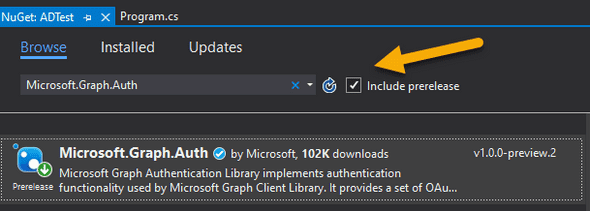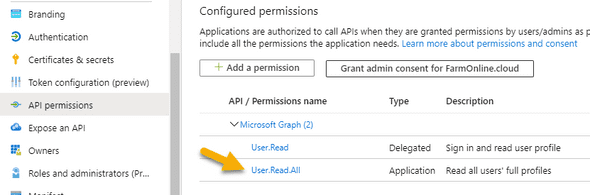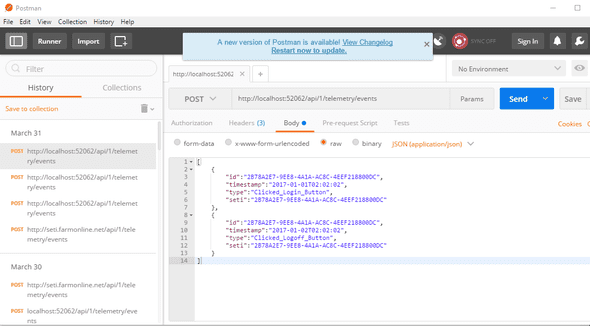Accessing The Microsoft Graph API using .NET
January 03, 2020 - Søren Alsbjerg HørupI recently needed to fetch all users contained within a Microsoft Azure Active Directory tenant from within a trusted application running on a Windows 10 computer.
For this, I implemented a .NET Console Core console application that utilizes the Microsoft Graph API to fetch the needed data.
Microsoft provides NuGet packages that makes this a breeze. Assuming the application has been registered in Azure Active Directory and a Client Secret has been created, access can be obtained by constructing an IConfidentialClientApplication object using ConfidentialClientApplicationBuilder like so:
IConfidentialClientApplication confidentialClientApplication = ConfidentialClientApplicationBuilder
.Create(clientId)
.WithTenantId(tenantId)
.WithClientSecret(secret)
.Build();Where clientId is the Guid of the application, tenantId is the Guid of the Azure Active Directory Tenant and secret is the client secret. The IConfidentialClientApplication and ConfidentialClientApplicationBuilder types are exposed the Microsoft.Identity.Client NuGet package.
To Access the Graph API, a GraphServiceClient must be constructed. This object provides properties and methods that can chained to construct queries towards the API.
This type is provided by the Microsoft.Graph NuGet Package.
GraphServiceClient needs an instance of a IAuthenticationProvider for it to be able to get an access token.
Microsoft provides ClientCredentialProvider which takes our IConfidentialClientApplication as parameter. ClientCredentialProvider is provided by the Microsoft.Graph.Auth NuGet package.
IAuthenticationProvider authProvider = new ClientCredentialProvider(confidentialClientApplication);
Note: The Microsoft.Graph.Auth package is currently in preview. Make sure to check “Include prerelease” to be able to find this package if you use the NuGet Package Manager in VS2019
Since ClientCredentialProvider implements the IAuthenticationProvider interface, we can now instantiate the GraphServiceClient
GraphServiceClient graphClient = new GraphServiceClient(authProvider);
With this, we can do queries towards the graph API. The following example gets all users of the Active Directory and returns these as an IGraphServiceUsersCollectionPage for further processing.
IGraphServiceUsersCollectionPage users = await graphClient.Users
.Request()
.Select(e => new {
e.DisplayName,
e.GivenName,
e.PostalCode,
e.Mail,
e.Id
})
.GetAsync();That’s it! Remember to provide the needed API Permissions for the application if you intent to execute the query above: