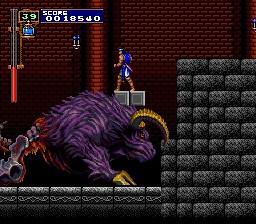Lakka 50hz vs 60hz
December 05, 2017 - Søren Alsbjerg HørupLakka supports Raspberry Pi 3 and I wanted to see if it was indeed powerfull enough to run SNES and N64 emulation.
I flashed a Microsd with the latest Lakka image and tested the setup using my 42” Panasonic Plasma. First impressions were very bad, Super Mario World was choppy and the sound was glitchy.
Changing resolution of retro-arch from 1920x1080 to 1280x720 helped a bit, but still the performance was not acceptable. I tried with vsync off and on, but the performance still seemed bad.
After tweaking a bit, I noticed that the FPS was locked at 50 when inside the menu. It seemed my TV was running 50Hz and not 60Hz. The Super Mario World rom was the NTSC version, i.e. 59.99Hz version, which ofcourse meant that 50Hz would feel bad.
I connected with SSH and using tvservice to see what my output was. Indeed, 1920x1080x50hz was my output!! What the hell…
Luckily, this can be changed within the config.txt file residing in /flash. (Remember to remount flash with write permissions since it is readonly by default)
Adding the following lines to config.txt fixed my issue:
hdmi_drive=2 hdmi_group=1 hdmi_mode=16
the lines above configures the output to be HDMI with audio with a specific mode. Mode defines the resolution and refresh-rate, e.g. mode 16 is 1920x1080x60hz while mode 31 is 1920x1080x50hz. Mode 31 was selected by default in my setup apparently.
After a reboot, everything was smooth as silk.